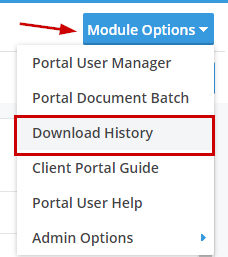The Download History Report is a way to track what the portal users have downloaded in the portal. It contains dates the admin uploaded documents for the portal user to download; dates the portal user downloaded the documents; which admin uploaded the document; etc.
You may access the Download History link from four different locations.
- The Global/Plan Level dashboard by selecting the Module Options button in the upper right-hand corner
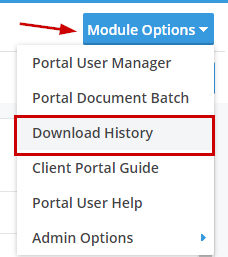
- Within the Wolters Kluwer Menu by selecting ftwPortal Pro and clicking on Download History.
- Under the ftwPortal Pro menu in the upper left-hand corner of the home page
- Links to this feature are also available in the batch menu of the Annual Questionnaire and Portal Document Batches