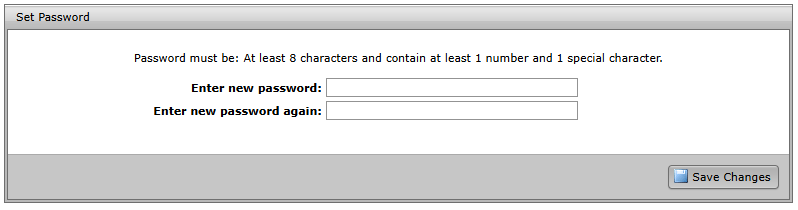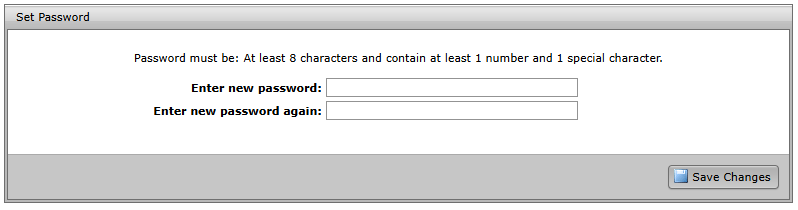To change your password, go to the Profile page by clicking the down arrow next to the username button and clicking Profile in the popup menu.
Next, enter a new password in the Set Password box and click the Save Changes button in that box to save.
The new password must meet the following criteria:
- Be at least 8 characters
- Contain at least 1 number
- Contain at least 1 special character