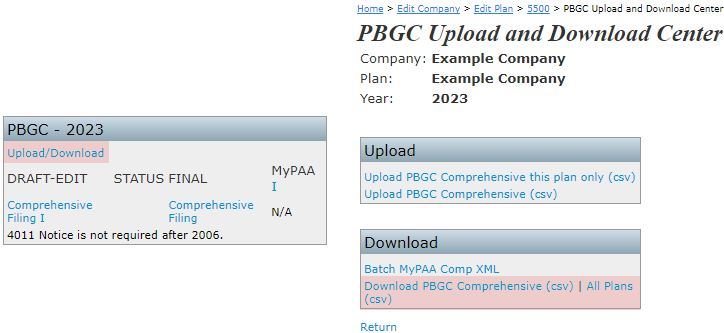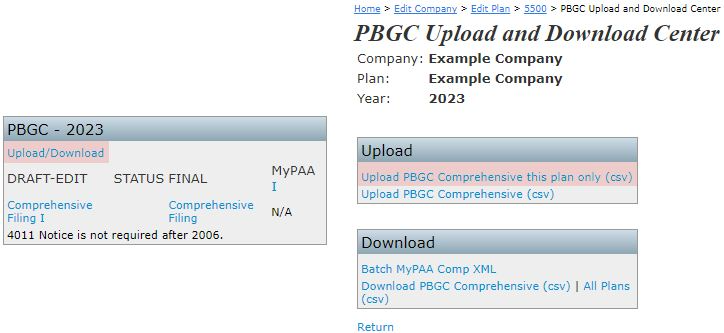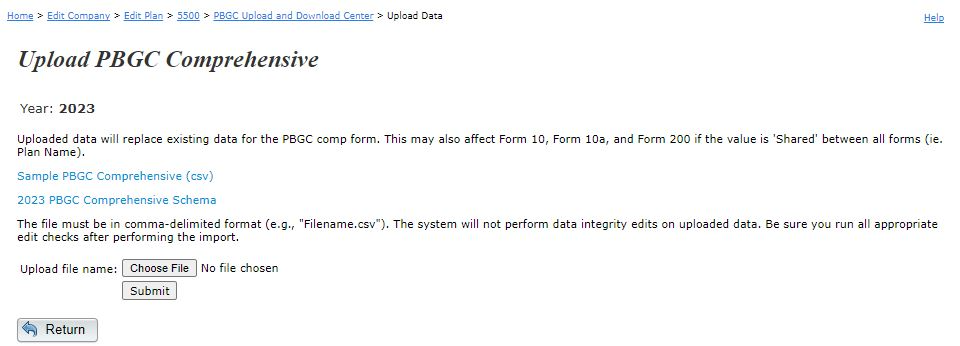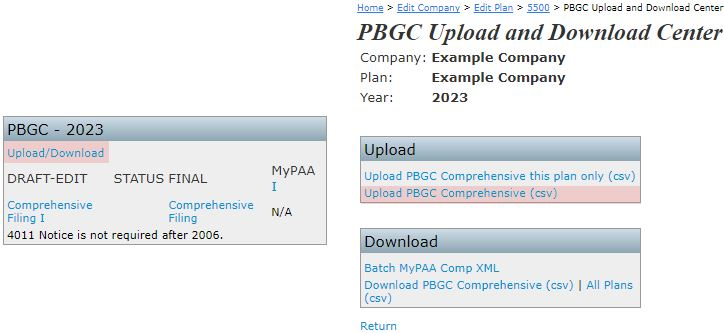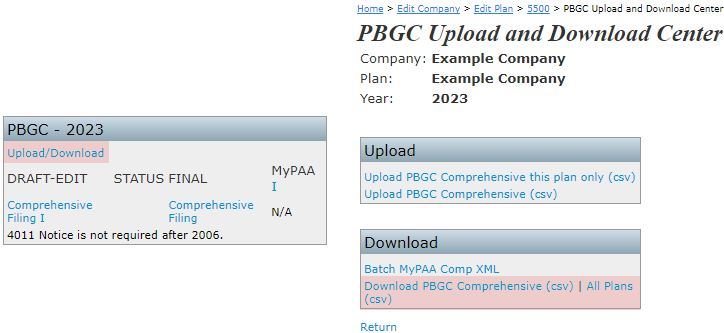You can easily upload your data into the 2009-present Comprehensive PBGC Forms, instead of manually typing in your data one plan at a time. The upload feature will allow you to upload data one plan at a time (see Single Plan Upload below), or if you have multiple plans, you can upload data for multiple plans (see Multiple Plan Upload below). We strongly recommend that after you upload your data, that you go to the draft form to verify the data and run edit checks.
- Single Plan Upload:
While on the 20XX 5500 Screen, click on the 'Upload/Download' link found within the "PBGC - 20XX" box. Then, click on 'Upload PBGC Comprehensive this plan only (csv)' link to find a Sample File (.csv) and Schema File (.xls) to help you get started on your upload. The Sample file contains all possible line items as column headers and is structured as a sample in the same manner as your upload file should be structured, meanwhile the Schema file lists how the data should be entered on the Sample spreadsheet for upload (serves as a key). For example, the Schema clarifies that dates should be entered as MM/DD/YYYY.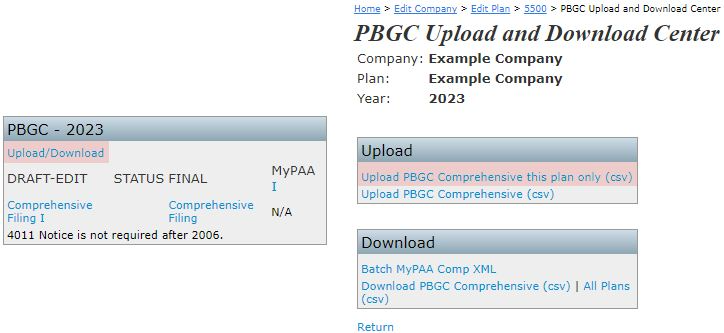
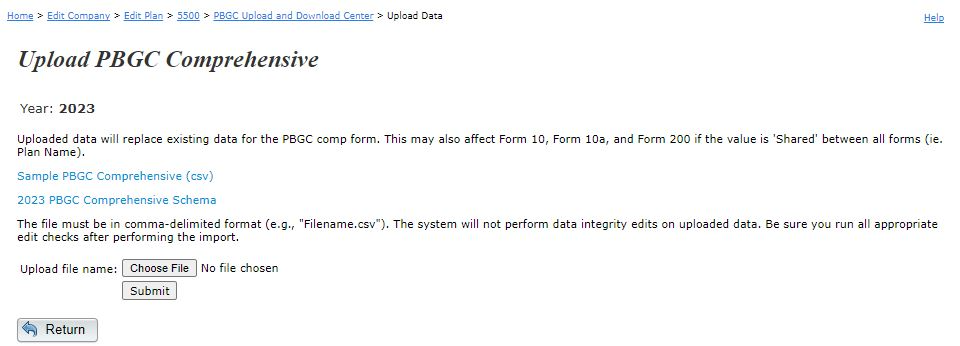
- Multiple Plan Upload:
While on the 20XX 5500 Screen, click on the 'Upload/Download' link found within the "PBGC - 20XX" box. Then, click on 'Upload PBGC Comprehensive (csv)' link to find a Sample File (.csv) and Schema File (.xls) to help you get started on your multiple plan upload. The first two rows of the Sample file contain the EIN and Plan Number columns, which must remain in the file when performing the upload for multiple plans. Just like the Single Plan Upload, the Sample file contains all possible line items as column headers and is structured as a sample in the same manner as your upload file should be structured, meanwhile the Schema file lists how the data should be entered on the Sample spreadsheet for upload (serves as a key). For example, the Schema clarifies that dates should be entered as MM/DD/YYYY.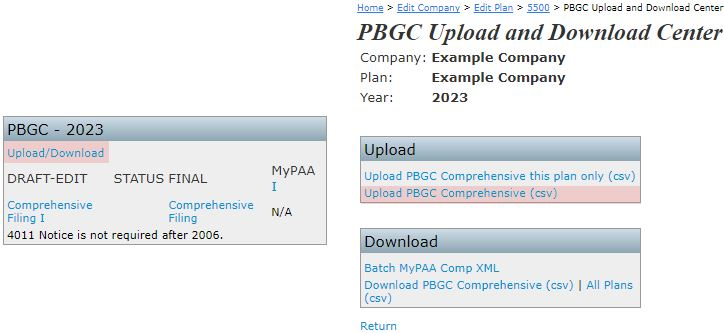
- Download Current Comprehensive Data
To download a .csv file of current data entered for a single plan or multiple plans, navigate to the 20XX 5500 Screen and click on the 'Upload/Download' link found within the "PBGC - 20XX" box. Then, click on 'Download PBGC Comprehensive (csv)' to export the data for the plan you navigated to, or 'all plans (csv)' to export data for all 20XX Comprehensive filings.