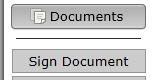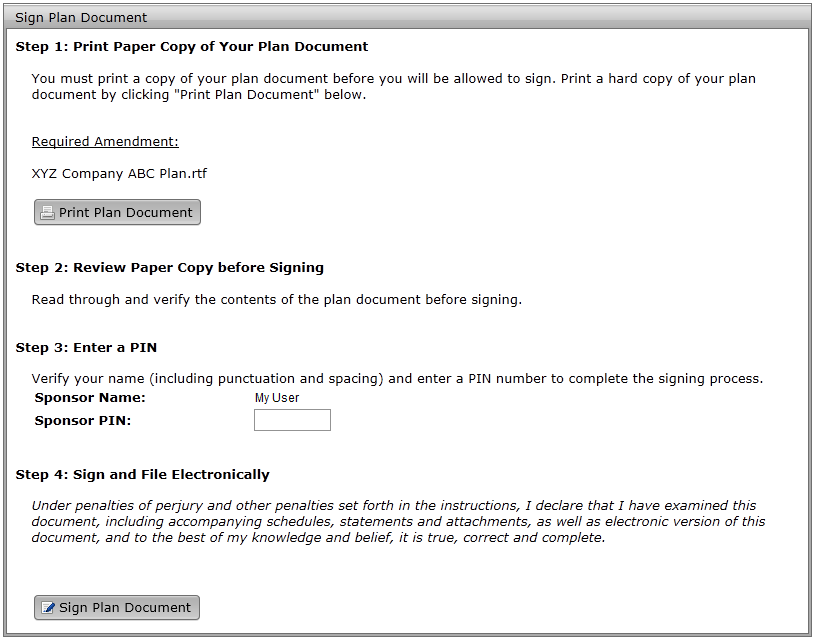- If you have a plan document to sign, it will show up in your ToDo list as 'Sign Plan Document'. You can also access the plan document e-signing page by selecting your plan and clicking the 'Sign Document' link / button on the left side of the page.
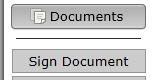
- On the 'Sign Plan Document' page, you must first click the 'Print Plan Document' button.
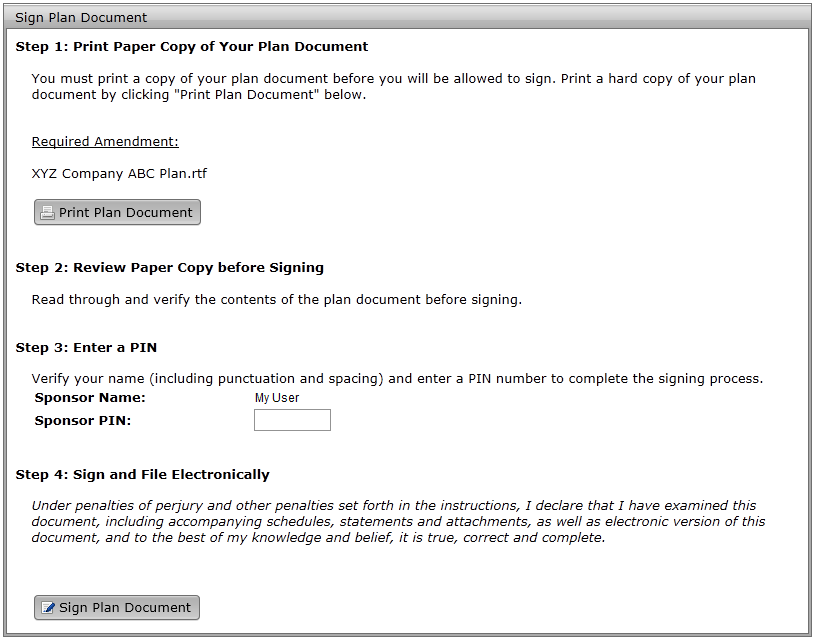
- After reviewing the document, enter your PIN in the space provided and click the 'Sign Plan Document' button.
-
-
-
-
- 2025 Instructions for Form 1099-R Distributions From Pensions, Annuities, Retirement or Profit-Sharing Plans, IRAs, Insurance Contracts, etc.
- Instructions for Form 1099-MISC Miscellaneous Information (Rev. April 2025)
- Instructions for Form 1099-NEC Nonemployee Compensation (Rev. April 2025)
- Instructions for Form 1099-DIV Dividends and Distributions (Rev 01/2024)
- 2025 Instructions for Form 5498 Distributions From Pensions, Annuities, Retirement or Profit-Sharing Plans, IRAs, Insurance Contracts, etc.
- Instructions for Form 1099-INT Interest Income and Original Issue Discount (Rev. January 2024)
- 2025 Instructions for Form 1099-SA Distributions From an HSA, Archer MSA, or Medicare Advantage MSA
- 2025 Instructions for Form 5498-SA HSA, Archer MSA, or Medicare Advantage MSA Information
- 2025 Instructions for Form 945 Annual Return of Withheld Federal Income Tax
- Instructions for Form 945-A (Rev. December 2025)
- Instructions for Form 945-X Adjusted Annual Return of Withheld Federal Income Tax or Claim for Refund (Rev. February 2025)
- 2025 Instructions for Form 945-V Payment Voucher
- Payer Data Instructions
- 2025 Form 1096 Instructions
- 2025 General Instructions for Certain Information Returns (Forms 1096, 1097, 1098, 1099, 3921, 3922, 5498, and W-2G)
-
-
-
- Add Forms and Schedules
- Adding Summary Annual Report or Annual Funding Notice
- Enter Information on a Form 5500 schedule
- Consulting Official DOL Instructions
- Edit Checks
- Print All FINAL Schedules (Print Options)
- Upload and Download Center
- Deleting a Form 5500 Schedule
- Deleting an Attachment
- Inviting Portal Users to the Portal to Edit, Review and/or Upload Attachments
- Work with Signers/Portal Users
-
- Global Email Settings
- Email/Server Settings
- Portal Email Default Templates
- Portal Branding
- Portal Correspondence
- Go to 5500 Forms.
- Work with Signers/Portal Users
- 5500 > [Year] Screen
- Batch/Workflow
- Bring forward (prior year) data to (current year) for all plans
- Bring forward (prior year) signers to (current year) for all plans
- 5500 Workflow Grid; Batch Invite 5500/SF; Admin Summary Status
- Batch SAR and Batch Annual Funding Notice
- How To Complete Batch Local Sign
- Batch Lock 5500
-
- Completing an 8955-SSA
- Uploading Data to 8955 - SSA - Single Plan
- Uploading Data to 8955-SSA - Batch (for multiple plans)
- How to Create and Submit an 8955-SSA Batch
- 8955-SSA Batch Features
- How to Set Up and Allow for E-Filing of Form 8955-SSA by a Portal User
- Printing
- Fulfillment
- Portal E-File
- Download FIRE Files
- How to Set Up the Client Letter for Form 8955-SSA
- How to Use the Most Current Form 8955-SSA for Prior Years
- How to Mask SSNs on the Form 8955-SSA and Participant Statements
- Participant Statements
-
-
-
- 2024 Instructions for Form 5500
- 2024 Instructions for Form 5500-SF
- 2024 Instructions for Form 5500-EZ
- 2024 Instructions for Schedule A
- 2024 Instructions for Schedule C
- 2024 Instructions for Schedule D
- 2024 Instructions for Schedule DCG
- 2024 Instructions for Schedule G
- 2024 Instructions for Schedule H
- 2024 Instructions for Schedule I
- 2024 Instructions for Schedule MB
- 2024 Instructions for Schedule MEP
- 2024 Instructions for Schedule R
- 2024 Instructions for Schedule SB
- 2024 Summary Annual Report (SAR) Instructions
- 2024 Annual Funding Notice (AFN) Instructions
- AFN 2/2/2015 Final Rule Sec. 2520.101-5
-
-
-
- 2025 Instructions for Form 5500
- 2025 Instructions for Form 5500-SF
- 2025 Instructions for Form 5500-EZ
- 2025 Instructions for Schedule A
- 2025 Instructions for Schedule C
- 2025 Instructions for Schedule D
- 2025 Instructions for Schedule DCG
- 2025 Instructions for Schedule G
- 2025 Instructions for Schedule H
- 2025 Instructions for Schedule I
- 2025 Instructions for Schedule MB
- 2025 Instructions for Schedule MEP
- 2025 Instructions for Schedule R
- 2025 Instructions for Schedule SB
- Form 5558 Instructions
- 2025 Annual Funding Notice (AFN) Instructions
- 2025 Summary Annual Report (SAR) Instructions
-
-
-
-
-
-
-
-
- FTW Step 2: Establish the Conversion Year & Date
- FTW Step 3: Populate Plan Specifications in the Conversion Year
- FTW Step 4: Verify the Primary Grid in the Conversion Year
- FTW Step 5: Conversion Data for the Conversion Year
- FTW Step 6: Additional Conversion Data & Compensation History
- FTW Step 7: Run Scrub for Conversion Year
-
-
-
-
-
-
- 10.1. Use of the system for the first testing year
- 10.2. Use of ftwilliam.com Compliance system after the first year the plan is on the system
- 10.3. Eligibility History
- 10.4. Recalculate Initial Eligibility
- 10.5. Plan Aggregation
- 10.6. Aggregation of non-ftw plan with ftw plans
- 10.7. Disaggregation
- 10.8. HCE Determinations
- 10.9. Top Heavy
- 10.10. Compensation - Including Calculations for Self Employed Individuals
- 10.11. Overrides
- 10.12. Excluding a Class of Employees
- 10.13. Vesting
- 10.14. Age Weighted Allocations
- 10.15. JH Rate of Return
- 10.16. Davis Bacon
-
-
-
-
- Setting up Global Email Settings
- Setting Up Global Email Settings for Divisions
- How to Test the Global Email Settings for 'Specify a Server'
- How to Test the Global Email Settings for 'Preparer's Email Program'
- What SMTP Server Error Messages Mean
- How to Edit or Clone Default Email Templates and Reminders
-
- How to Send Documents to the Portal That Were Prepared in ftwilliam.com
- How to Publish a Document to the Portal for E-Signature That Does Not Originate in the FTW Software
- Description of the Client's E-signing Experience
- Sending and Receiving Direct Messages
- Saving Copies of Sent or Received Messages and Communications
-
- How to Access the Census Batch Dashboard
- Census Batch Dashboard Navigation
- How to Roll Forward Compliance Users
- How to Post a Batch Census Worksheet
- Enforcing .CSV Format for Census File Uploads
- Access to Edit the Census Worksheet within the Portal
- Edit Census Worksheet Grid
- Census Validation
- How to Push the Census from Upload to Final
- How to Upload a Batch Annual Questionnaire to the Portal (Compliance User)
-
- How Do I Access the Portal?
- How Do I Log into the Portal?
- How Do I Reset My Password?
- How Do I Change My Password?
- How Do I Change My Challenge Questions?
- How Do I Change My Name, Email or Demographics?
- How Do I Find Help on the Portal?
- How Do I View the 5500 / SAR / AFN for My Plan?
- How Do I Sign the 5500?
- How Do I Sign the 5500 Using a Prior Year User ID and PIN?
- How Do I Check the Status of the 5500?
- How Do I Complete the 5500?
- How Do I Add Attachments to the 5500?
- How Do I View a Message I Received?
- How Do I Send a Message?
- How Do I View a Document?
- How Do I Sign a Document?
- How Do I See Who Signed a Document?
- How Do I Download the Annual Questionnaire?
- How Do I Upload the Annual Questionnaire?
- How Do I Download the Census Worksheet?
- How Do I Upload the Census Worksheet?
- How Do I Complete the Online Annual Questionnaire?
- How Do I Download the Online Annual Questionnaire?
- How Do I Mark a Task as Complete?
© 2007-2025 CCH INCORPORATED. ALL RIGHTS RESERVED.