You will need your company code, login name and password you received when you signed up for the ftwilliam.com system.

General ftwilliam.com website features available after log-in:
Getting Help: At the top of every page you will find a drop-down menu under the Wolters Kluwer logo for Support options. You can call us during regular business hours at (800) 596-0714 ( Central Time). This number can also be found by clicking the “Contact Us” link at the bottom of every page in your account.
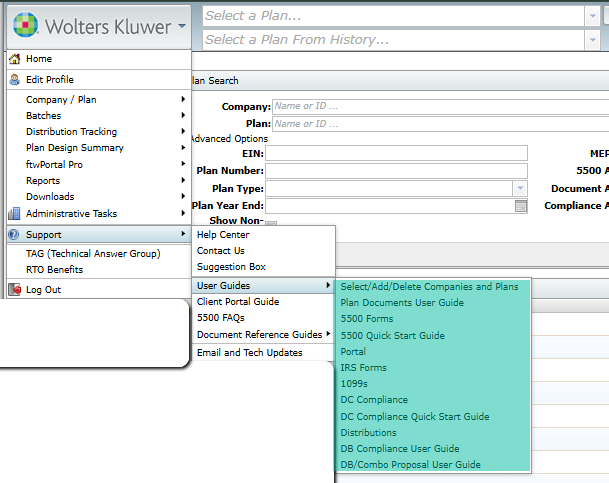
First time ftwilliam.com users may need to add a company and plan to get started. Click here to review instructions to Select/Add/Delete Companies and Plans.


