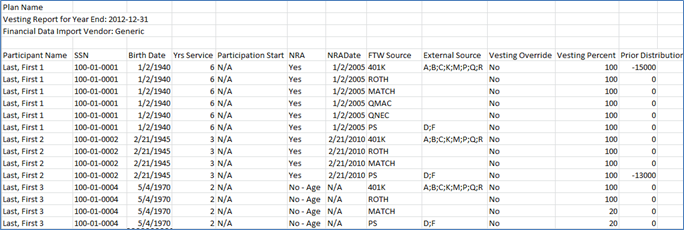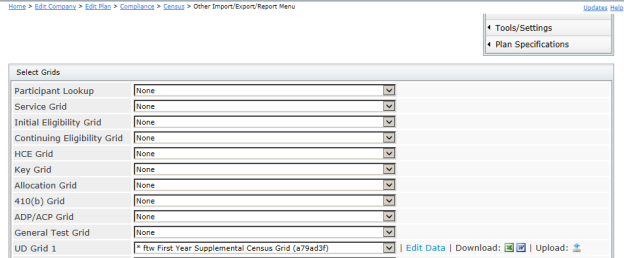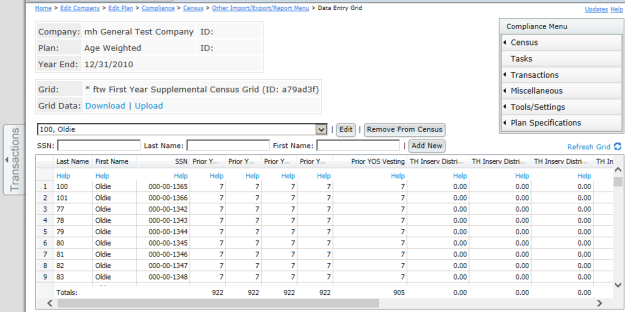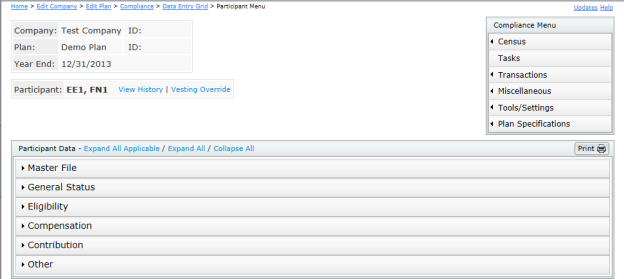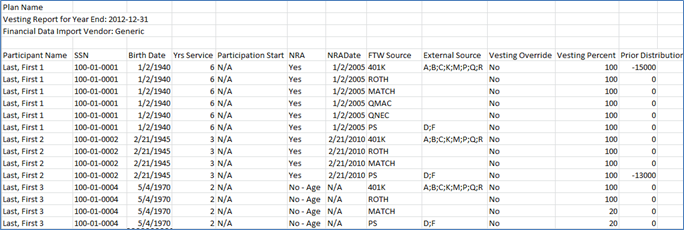Vesting Service Calculation
Vesting service is calculated when the scrub is run and is determined by the system as follows:
- Active Employees: If an employee is on the current year census “in the grid”, the system will first calculate vesting service for the current plan year based on plan specifications for vesting (current year will either be a 1 or 0). The software then adds this value to the “prior years of cumulative service for vesting” field to determine the total number of years of vesting service.
- Terminated Employees: Employees who terminate in a prior year will not be on the current year census. In this case, the system will first look in the service history file to see if there is any stored vesting history. If there are vesting history records in the system, the years of vesting service will be pulled from the “service earned column”. If there aren’t any records in service history file the system will show zero years of service.
Vesting Percentage Calculation
The vesting percent is calculated based on the years of vesting service and applicable vesting schedule. The system calculates the vesting percentage when either a transaction menu report or the Vesting Export report is run.
Vested Balance Calculation
For sources that are not 100% vested the system calculates the vested balance as follows:
- Vested balance = [(End bal + prior dist+ current yr dist + prior yr forfs + current yr forfs) * vesting percent] - prior dist - current yr dist
- Distribution history will now also include forfeitures. Distributions and forfeitures will appear in history after any transaction menu report is run.
To view the vesting balance review one of the report options in the “Transactions/Statements Menu.”
To view prior distributions review the Vesting Export report.
Vesting Overrides
- Active Employees:
- To override vesting service for active employees in the first plan year on the system: Click on “Other Import/Export/Reports and select the “*ftw First Year Supplemental Census Grid” grid under one of the user defined fields. Then press “Edit Data” and edit the “Prior_yos_vesting” column with the applicable number of years of service earned in years prior to the current plan year. Last, run the data scrub. The vesting percentage will calculate based on the new vesting service.
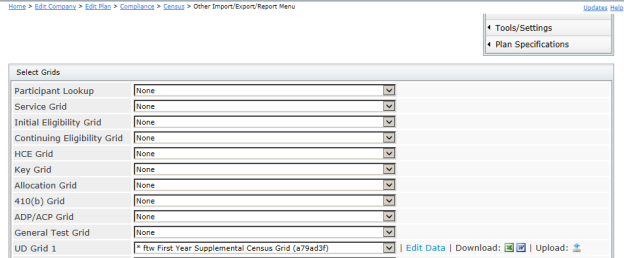
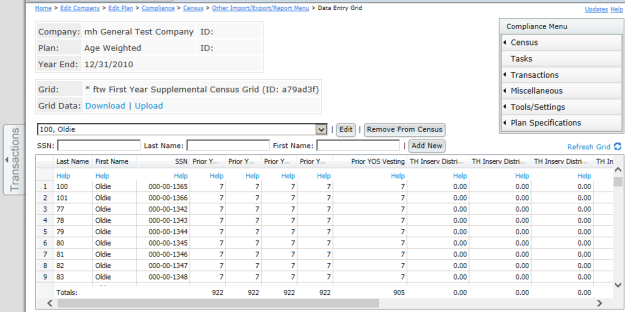
- Prior Year Terminated Employees (that are on your census upload):
- To override and hardcode the vesting percentage for an employee who will not accrue any additional vesting: click on “Census” from the Compliance Menu -> Select the participant from the drop-down box and press “Edit”. Click “Vesting Override” link -> Set override to “Yes” for each source you wish to override -> Enter the vesting percent for each source -> Press update.
- Note: The percent that is entered here will not change in future years under any circumstances until the percentage is again changed or the override is set back to “No”.
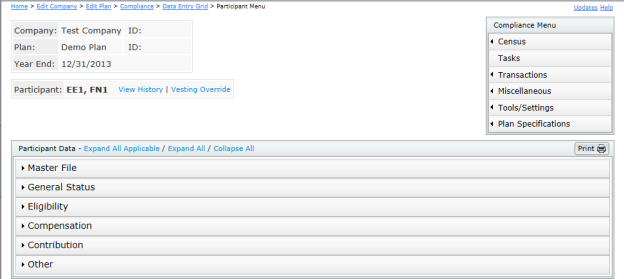

- Prior Year Terminated Employees (that are not on your census upload):
- To override vesting service for an employee terminated in a prior year the user will simply upload the vesting history via the “Service” upload history option and run the data scrub. For additional instructions for uploading vesting history, click here.
- The system will calculate the vesting service based on the history uploaded.
Subsequent Plan Years on the System
- Active Employees: To override individual vesting service override for active employees in subsequent years on the system: Edit Census -> Select Participant -> Eligibility -> First, set “Override calculation of prior year cumulative service for vesting purposes” to “Yes”. Then change the “Prior years of cumulative service for vesting” to the appropriate number of vesting years of service (prior to the current year). Last, run the data scrub.


- Prior Year Terminated Employees (that are on your census upload):
- To hardcode the vesting percentage for an employee who will not accrue any additional vesting: click on “Edit Census” from the main Compliance Menu screen -> Select the participant from the drop-down box -> click “Vesting Override” link -> Set override to “Yes” for each source you wish to override -> Enter the vesting percent for each source -> Press update.
- Note: The percent that is entered here will not change in future years under any circumstances until the percentage is again changed or the override is set back to “No”.


- Prior Year Terminated Employees (that are not on your census upload):
- To override vesting service for an employee terminated in a prior year the user will simply upload the vesting history via the “Service” upload history and run the data scrub. For additional instructions for uploading vesting history, click here.
- The system will calculate the vesting service based on the history uploaded.
Vesting FAQ's
- FAQ: Why are my prior terms shown as being 0% vested? Check your current year census. No prior year terms should be on the census. To remove prior year terms from the census grid click “Edit Census” -> Select the participant from the drop-down box -> Press “Delete Participant”. These employees will now appear above the census grid.