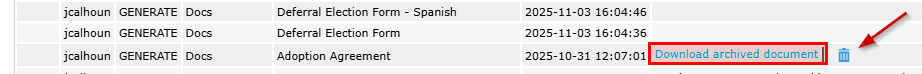The Show History page enables users to review modifications made to plans across all modules that you subscribe to. Users with with Designated Administrative permissions can revert changes made to the document checklist from this page. In addition, you can view historical version of the Adoption Agreement or Plan Documents (Individually Designed format), that were generated after October 31, 2025.
To access the Show History page, click on the "Show History" link located under the "Plan Menu" on the Edit Plan page.
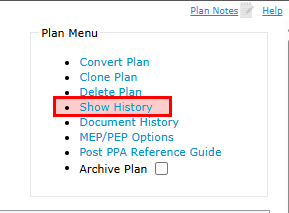
This page shows history of when documents were generated, updates made, etc. by User.
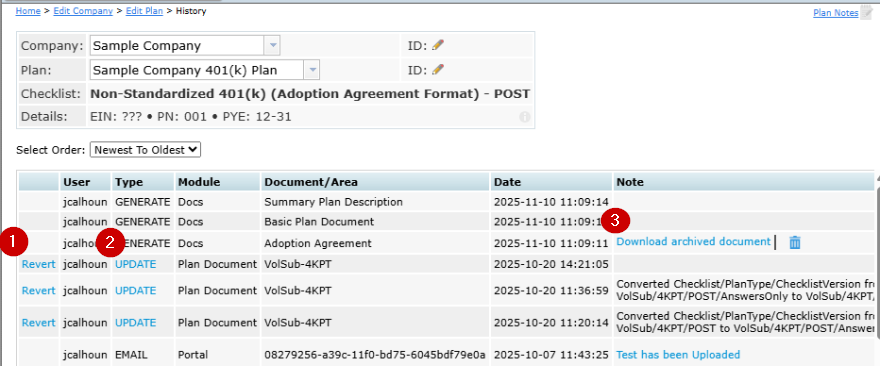
1. Revert : The "Revert" link allows Users with Designated Administrative permissions to revert changes made to the document checklist.
Please Note: Revert will undo all changes made during a log in session. Reverting changes also creates a record in the Show History. Even reverting can be reverted.
After clicking on the "Revert" link, a pop up window will generate of the Revert Plan Checklist Values providing a summary of all values that will be reverted. Click "Ok" at the bottom to proceed.
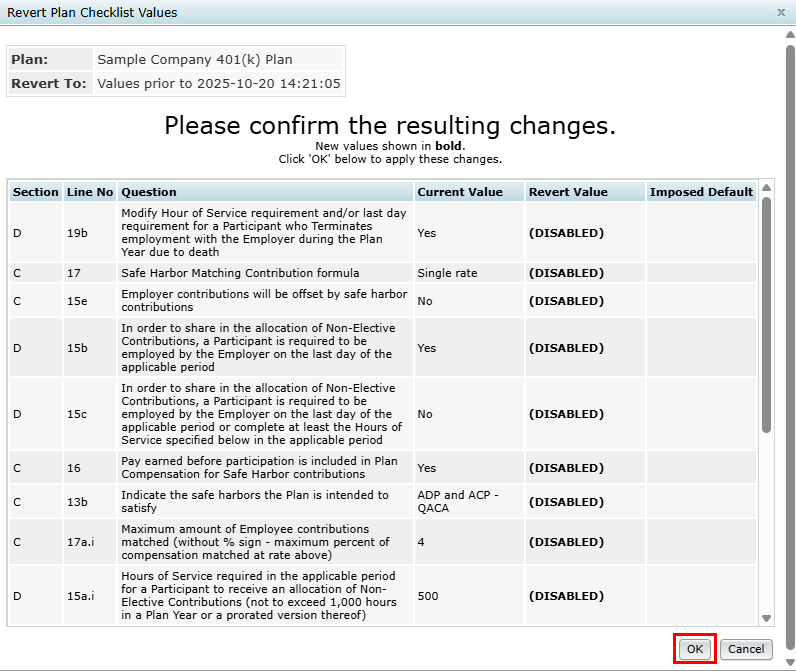
A pop-up dialog confirming the changes were successfully made will generate.
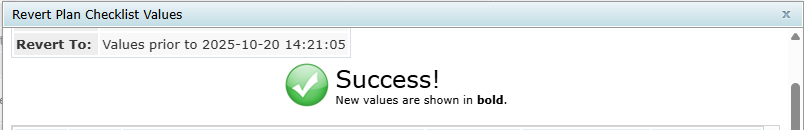
After completing the revert, you will see an entry in the Show History log.
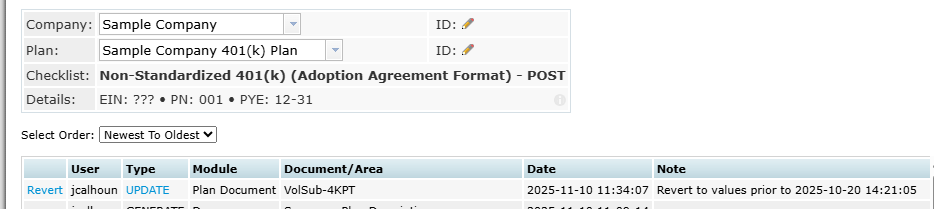
2. Update: The "Update" link will provide a Transaction List of changes made. All changes made in the Plan Document module are logged by User and the Date and Time range of the session when the changes were made. The Old Value is the value prior to the change and the New Value is replacing the Old Value.
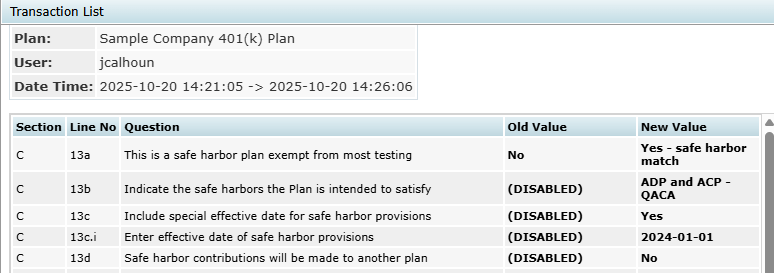
3. VersionView: This feature automatically saves generated plan documents as archived PDF files and stores them in the Show History. This feature applies to plan documents generated on or after October, 31, 2025. To access a prior version, click on the "Download archived document" link under the Note column. Users with delete permissions can delete an archived document by clicking on the trash can.
Please Note: Deleting an archived document is permanent and cannot be retrieved or restored.