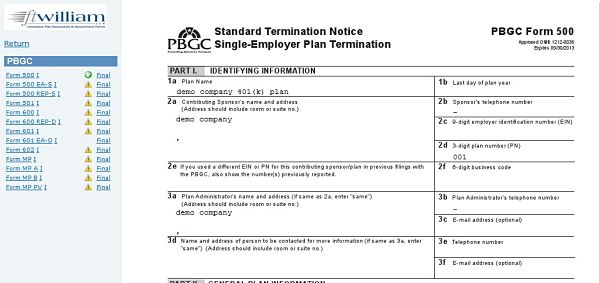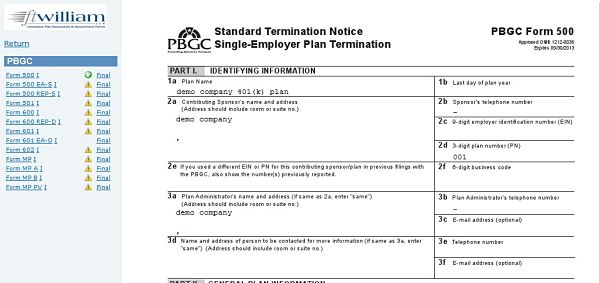| Click on the name of the form you wish to edit and the form will open in a screen where you can enter and edit information (shown at right). There is no need to click 'Update' buttons. Once information is entered, it is saved in the system. Note that once a form is opened, you can navigate to other forms directly from the menu shown on the left-hand side of the page. You can also 'Run Edit Checks' for the form that is open on your screen. |
- Print PBGC Forms. You may print a form by clicking on the link 'Final' across from the applicable form. Clicking this link will generate a single pdf file. You may print the form and/or save it to your desktop.